Electric conversion for my Fiat 500 – day 7
I've started to fit the components. First the secondary batteries. This is a temporary layout to see how and where the components will actually fit.
Also I would like to get to spin the motor as soon as possible and this means for now I am taking some shortcuts that I'll have to come back later to adjust and arrange better.
I am also planning to make some cases to seal the batteries but still need to figure a few details out.
STEP 60
Bend 2 threaded bars at 86-87 degrees. Bar length is 28cm the bend is at 13cm aprox.
STEP 61
Using the bent bars connect two batteries. Arrange so that the positive pole of the firs is in proximity of the negative pole on the second battery as in my case I'll connect them in series to get my 44 Volt modules to get close to 90Volts.
Bolts and washers will keep the batteries in place at an angle hoping to optimise the space available at the back.
STEP 62
Prepare a few cables with the terminal lugs. I have crimped the cable at the rLab the hack space where I go. You can see also I've put some shrink tube on the lugs. I have done also some in a smaller cable 6 or 8AWG. The one on the pic are 1-2 AWG (35mm2).
STEP 63
Fit the battery to the aluminium shelf.
Fit the main contactor, I have used the same screws where the ignition coil in the Fiat 500 was fitted.
Here there are 2 nuts, I think it was 10-11mm key given the nuts has quite a bit to paint on.
STEP 65
Fix the controller. I have been moving this around a bit as I wasn't happy with my first attempt.
STEP 66
Connect all the controller cabling, then the contactor cabling and in the end the cables to the battery Minus and Plus.
STEP 67
I have here fiddled a bit with moving things around and also I've added a shunt to the negative pole of the battery.
This wasn't part of the kit but I've researched and found out it will provide some extra security to the system and as it is a Smart Shunt with Bluetooth it should be able to give me the Volt and Amp readings.
I'll add some more pics soon.





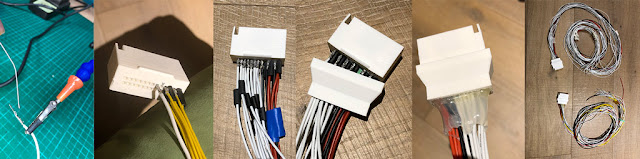
Comments
Post a Comment